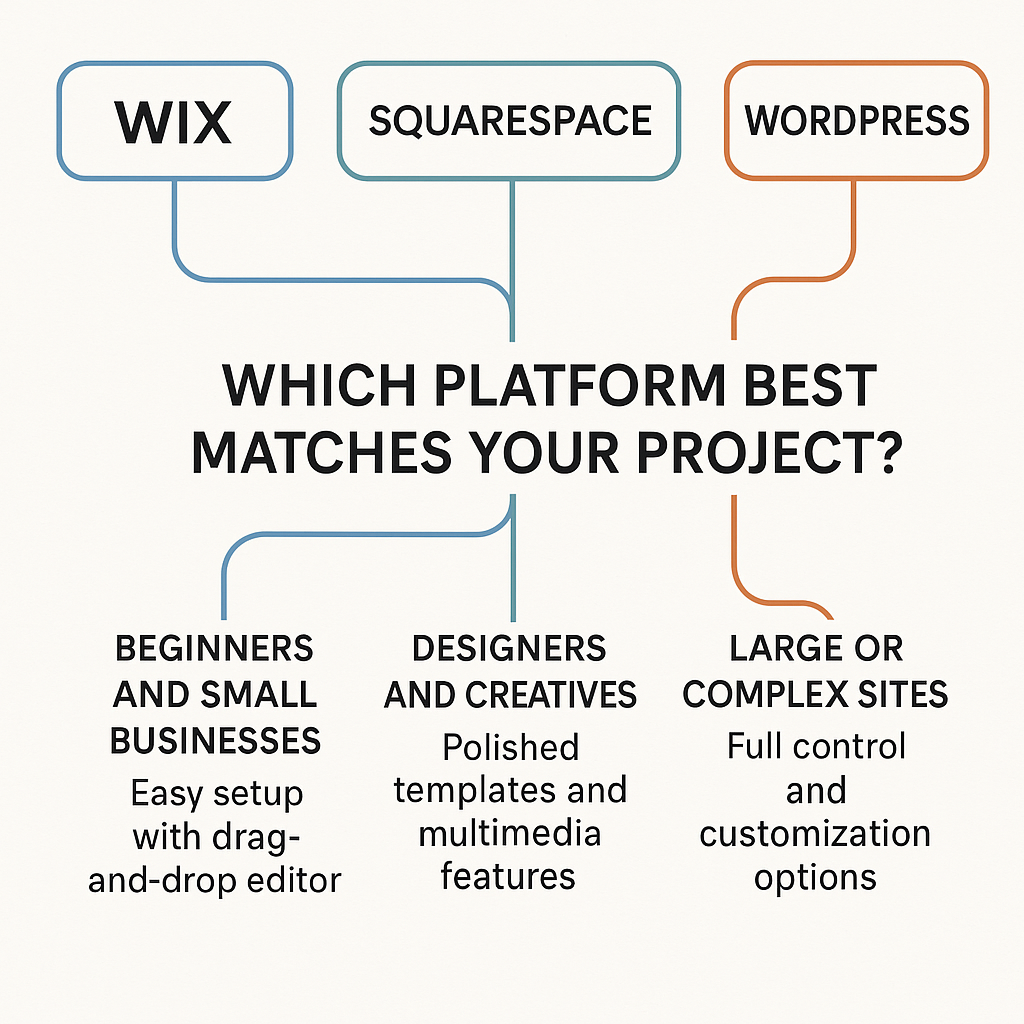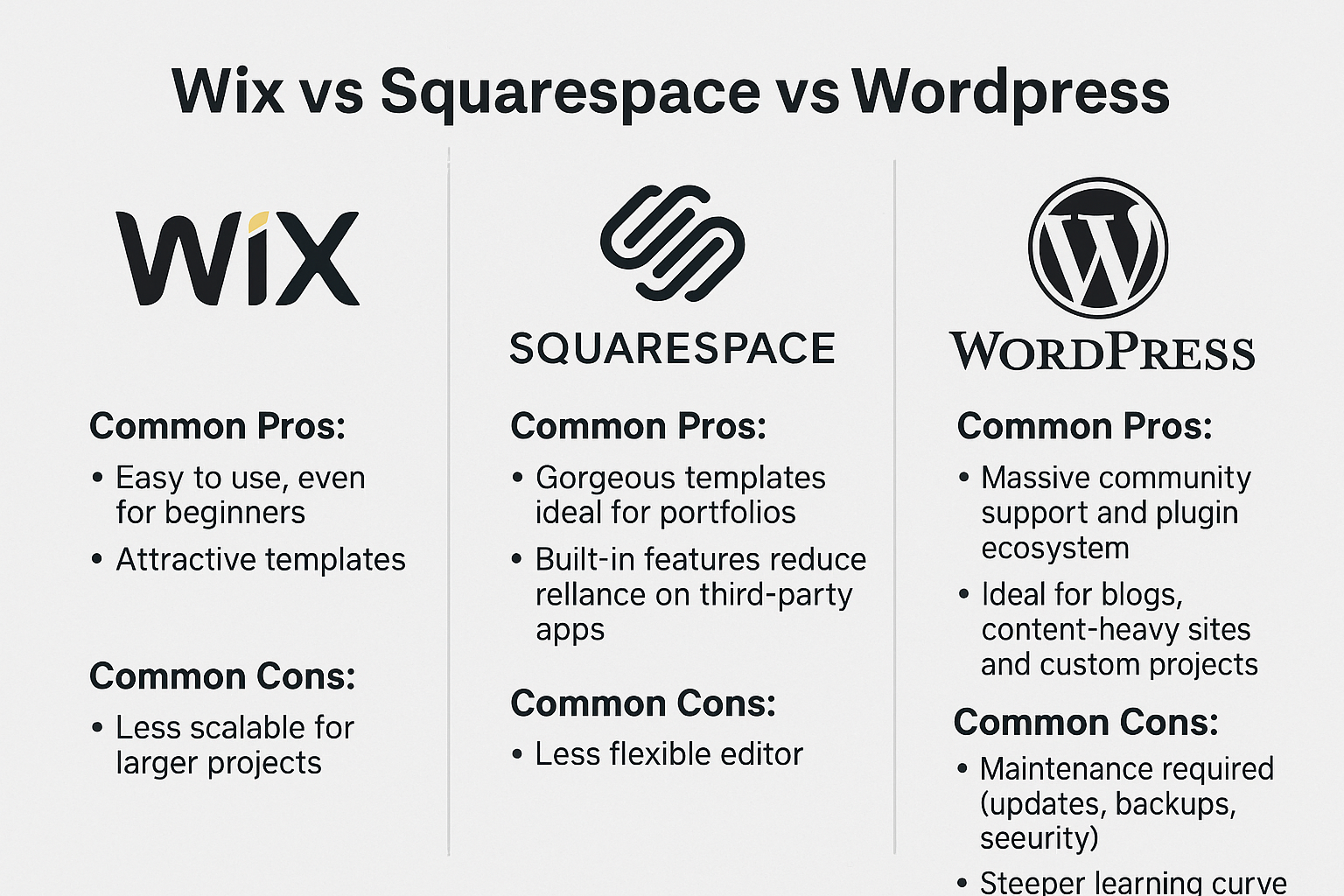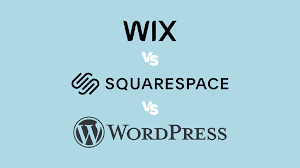
Ease of Use : Wix vs Squarespace vs WordPress
When it comes to choosing the best website builder, ease of use is a key factor. Whether you’re a beginner or an experienced developer, the ease with which you can create and manage your website can make or break your experience. In this section, we’ll compare Wix, Squarespace, and WordPress to help you understand which platform is easiest for you to use.
Wix: The User-Friendly Option
Wix is known for its user-friendly interface. It’s designed specifically for beginners, allowing users to create websites without any technical skills. The drag-and-drop editor is intuitive and simple, making it easy to add content, images, and other elements to your site.
- Drag-and-Drop Functionality: Wix allows you to drag and drop elements directly onto your page, making customization quick and easy. No coding skills are required.
- Wix ADI (Artificial Design Intelligence): For those who want an even faster setup, Wix offers an ADI feature that automatically creates a website based on your preferences. This makes Wix the best option for users who want to get their site up and running in no time.
Best for: Complete beginners who want an easy setup with minimal technical effort.

Squarespace: Sleek but Slightly More Complex
Squarespace offers a clean, polished design experience with user-friendly tools, but it comes with a slightly steeper learning curve than Wix. The platform is geared towards users who want a bit more customization without diving deep into coding.
- Template-Based System: Squarespace offers beautifully designed templates, but customization requires navigating through various settings. While the drag-and-drop editor is still easy to use, it takes more effort compared to Wix.
- Content Management: Squarespace allows users to add pages, blogs, and e-commerce products easily, but it doesn’t offer the same level of flexibility as WordPress. It’s ideal for users who prioritize design quality over customization.
Best for: Users who want a balance between ease of use and customization, especially for portfolio or business websites.
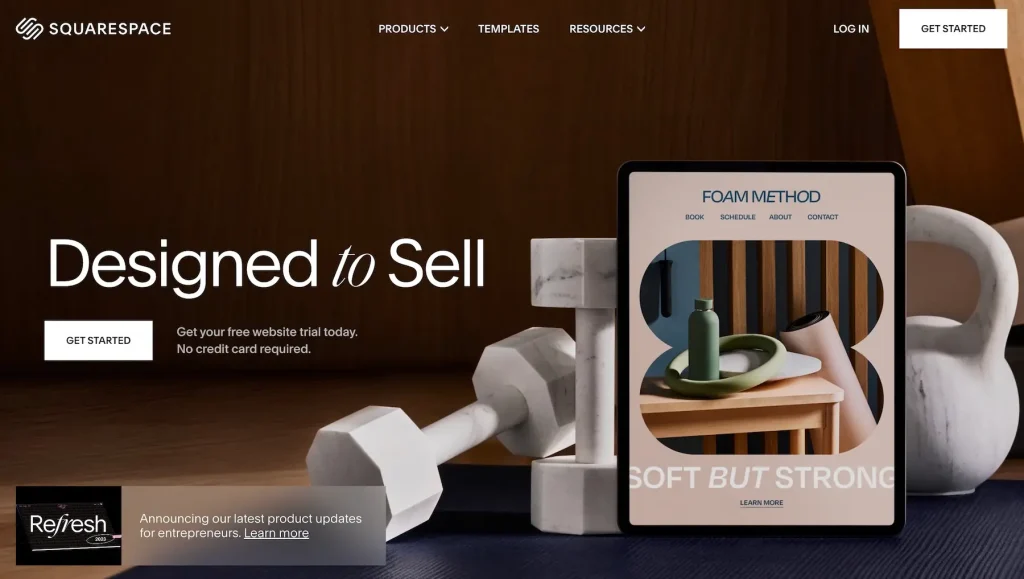
WordPress: A Steeper Learning Curve
WordPress is the most powerful and flexible platform out of the three, but it also has the steepest learning curve. While WordPress powers more websites than any other platform, it can be overwhelming for beginners.
- Block Editor (Gutenberg): WordPress uses a block editor for building content, which allows for high customization, but it may feel complex to new users. Although it’s easier than the old classic editor, it still requires some time to master.
- Plugins and Themes: WordPress provides access to thousands of plugins and themes, which allow for deep customization. However, with this power comes complexity. Setting up and managing plugins can be difficult for beginners.
Best for: Users who need full control over their website’s design and functionality and are willing to spend time learning.

Which Platform is Easiest to Use?
In summary, when comparing Wix vs Squarespace vs WordPress in terms of ease of use:
- Wix is the easiest for beginners, offering the simplest drag-and-drop editor and even an AI tool for fast setups.
- Squarespace strikes a balance between ease of use and design customization, but it has a slightly steeper learning curve.
- WordPress is the most powerful but also the most complex, requiring a learning period before you can use it to its full potential.
Best Choice for Beginners: Wix is the clear winner when it comes to ease of use, especially for those with no prior experience in website building.
Customization Options: Wix vs Squarespace vs WordPress
When building a website, customization options are crucial for tailoring your site to meet your specific needs and preferences. Whether you’re a business owner looking to create a professional site or a creative individual aiming for a unique design, the ability to customize your website is essential. In this section, we will compare the customization options offered by Wix, Squarespace, and WordPress.
Wix: Easy Customization with Limitations
Wix offers a high level of customization, but it is somewhat limited compared to WordPress. It’s perfect for users who want to customize their sites without needing to code, but still want some flexibility in design.
- Drag-and-Drop Editor: Wix’s drag-and-drop editor allows users to move elements around freely on their pages. This makes it easy to change layouts and design elements like images, text, and buttons.
- Wix App Market: Wix provides access to hundreds of third-party apps and integrations that can enhance your site’s functionality. From social media integrations to contact forms, you can add features with ease.
- Design Flexibility: While Wix offers hundreds of templates, the customization of these templates is more rigid compared to WordPress. Users are limited to adjusting elements within the provided templates, and more advanced customization requires coding knowledge.
Best for: Users who want an easy way to customize their site without diving into code but don’t need extreme flexibility.
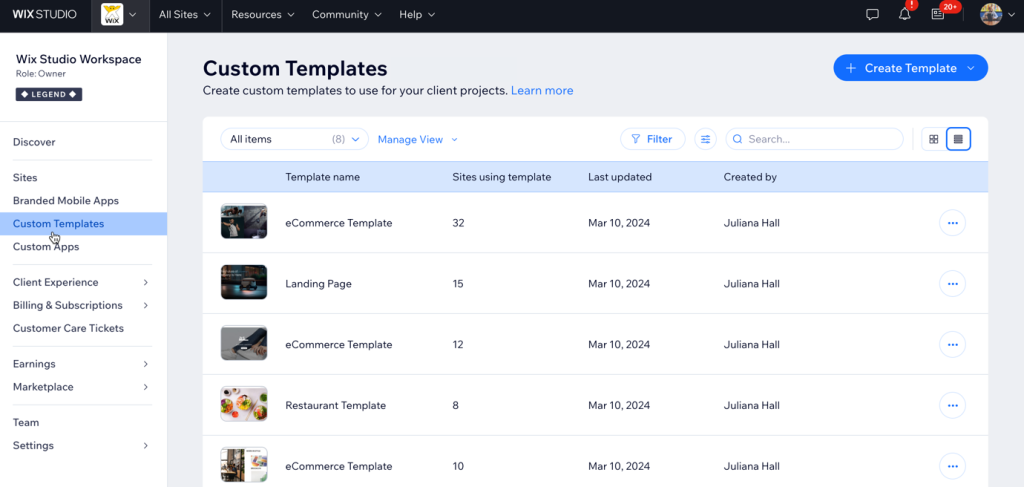
Squarespace: Beautiful Design with Customizable Templates
Squarespace is known for its high-quality design templates, and while it provides a more structured approach to customization, it still offers a significant degree of flexibility within its templates.
- Template-Based Customization: Squarespace offers a variety of professionally designed templates that are easy to customize. However, the extent of customization is somewhat restricted. You can change fonts, colours, and layout options, but the structure of the template often remains the same.
- Built-in Styling Tools: Squarespace provides an easy-to-use style editor, allowing users to customize fonts, colours, and spacing without needing to know any code.
- Custom CSS: For users who have some coding experience, Squarespace allows you to add custom CSS to further tweak your site’s design. This gives more freedom for those who want a more unique look.
Best for: Users who want a beautiful design with a high level of customization within a structured template system, with some options for adding custom CSS.
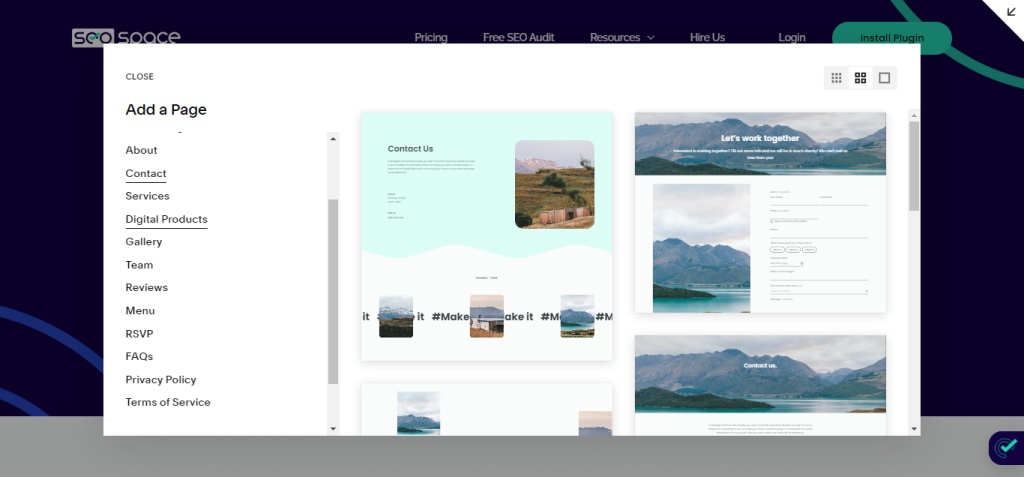
WordPress: Ultimate Customization Power
When it comes to customization, WordPress is the clear leader. As an open-source platform, it offers unparalleled flexibility and customization options, but with this comes a more complex setup process.
- Themes and Plugins: WordPress boasts thousands of free and premium themes, allowing users to completely change the look and feel of their website. Themes can be fully customized using the built-in theme editor or by modifying CSS.
- Custom Code: For users who are comfortable with coding, WordPress allows you to add custom HTML, CSS, JavaScript, and PHP. This makes it the most flexible platform when it comes to customization.
- Plugin Ecosystem: WordPress has a vast library of plugins that allow you to add virtually any feature you can think of—everything from e-commerce functionality to social media sharing tools. This level of customization is unmatched by both Wix and Squarespace.
Best for: Users who want full control over every aspect of their website’s design and functionality and are willing to invest time in learning how to use WordPress to its full potential.
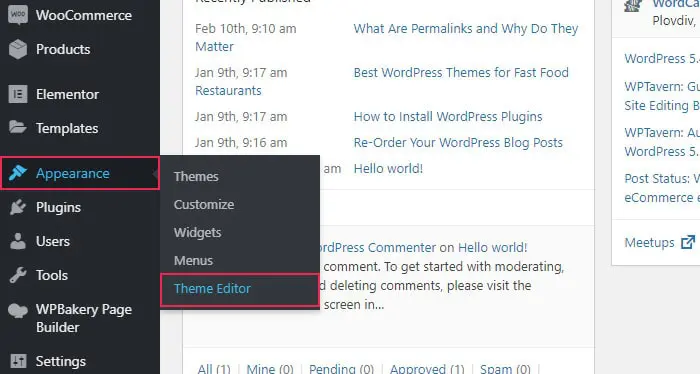
Which Platform Offers the Best Customization?
When comparing Wix vs Squarespace vs WordPress in terms of customization options:
- Wix offers user-friendly customization, but it is limited in flexibility.
- Squarespace provides high-quality templates with some level of customization, but it still relies heavily on its template structure.
- WordPress stands out with its unlimited customization options, including themes, plugins, custom code, and the ability to design everything from scratch.
Best Choice for Customization: WordPress is the winner if you want complete control and flexibility. Wix and Squarespace offer easier, more structured options, but they fall short when it comes to offering the level of customization that WordPress provides.
Features and Tools: Wix vs Squarespace vs WordPress
The features and tools offered by website builders play a crucial role in determining which platform will best meet your needs. Whether you’re looking for basic functionality or advanced features for e-commerce, SEO, and content management, it’s essential to understand what each platform provides. In this section, we’ll compare the features and tools offered by Wix, Squarespace, and WordPress.
Wix: All-in-One Solution with Many Built-In Tools
Wix stands out for its comprehensive set of built-in features and tools, making it ideal for users who want an all-in-one solution. It offers a variety of tools to help you create a professional-looking website without needing additional plugins or third-party integrations.
- Wix App Market: The platform provides access to hundreds of apps that can be easily integrated into your website. From marketing tools to social media widgets, you can extend the functionality of your site with just a few clicks.
- Wix SEO Tools: Wix offers built-in SEO tools that guide users through the process of optimizing their websites for search engines. It includes features like automatic sitemaps, SEO-friendly URL structures, and a built-in SEO wizard.
- E-commerce Features: Wix includes comprehensive e-commerce tools, allowing users to create online stores with payment processing, inventory management, and shipping options.
Best for: Users who want an easy-to-use, all-in-one platform with built-in tools for building and managing their websites.
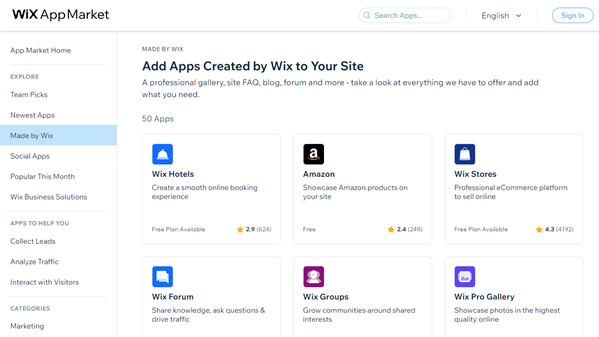
Squarespace: High-Quality Design with Essential Tools
Squarespace is known for its stunning design templates, but it also offers a set of essential tools for building and managing a website. Its features are particularly appealing to users who want a beautiful, polished site with robust built-in capabilities.
- Design-Oriented Tools: Squarespace provides powerful tools for customizing designs, such as an intuitive style editor and advanced typography options. These tools allow users to create visually appealing websites with minimal effort.
- Built-In E-commerce: Squarespace offers integrated e-commerce features, including inventory management, payment processing, and the ability to sell digital products. However, its e-commerce tools are more basic compared to WordPress.
- Blogging Tools: Squarespace also provides excellent blogging tools, including categories, tags, and a built-in comment system. These tools are perfect for bloggers who want to easily manage and share content.
Best for: Users who prioritize design and want essential tools for managing a website, with a particular focus on blogging and e-commerce.
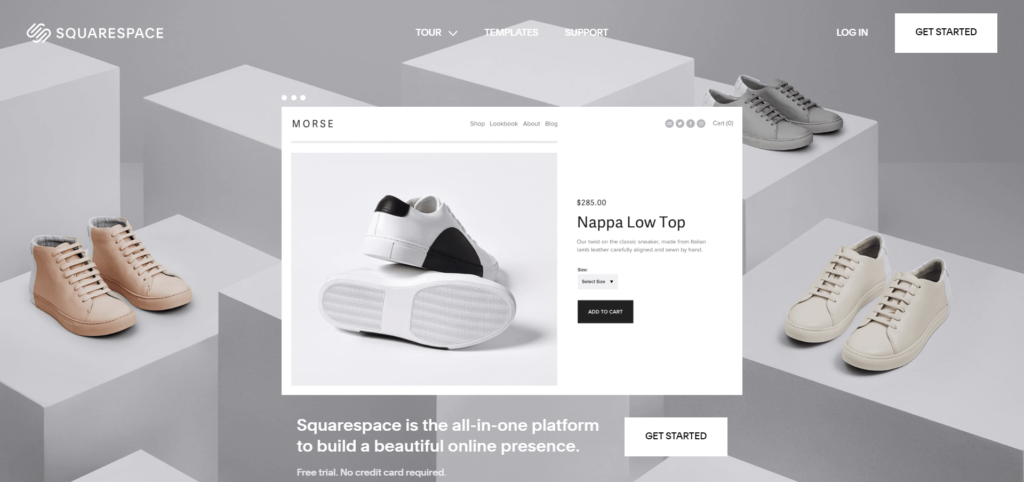
WordPress: Endless Tools and Plugins for Ultimate Flexibility
When it comes to features and tools, WordPress offers the most flexibility and customization. As an open-source platform, it allows users to choose from thousands of plugins and themes, giving them the power to add virtually any feature they need.
- Plugins for Every Need: WordPress boasts an extensive library of plugins that allow you to add anything from SEO tools (e.g., Yoast SEO) to advanced e-commerce functionality (e.g., WooCommerce). If there’s a feature you want, there’s likely a plugin for it.
- Advanced SEO Tools: WordPress gives users access to powerful SEO plugins, such as Yoast SEO and RankMath, which provide advanced features like keyword optimization, on-page SEO analysis, and automatic meta tag generation.
- E-commerce with WooCommerce: WordPress offers WooCommerce, the most popular e-commerce plugin. With it, you can turn your website into a full-fledged online store with a wide range of features, including inventory management, payment gateways, and shipping options.
Best for: Users who need advanced customization and flexibility, and are comfortable using plugins to add specialized features.
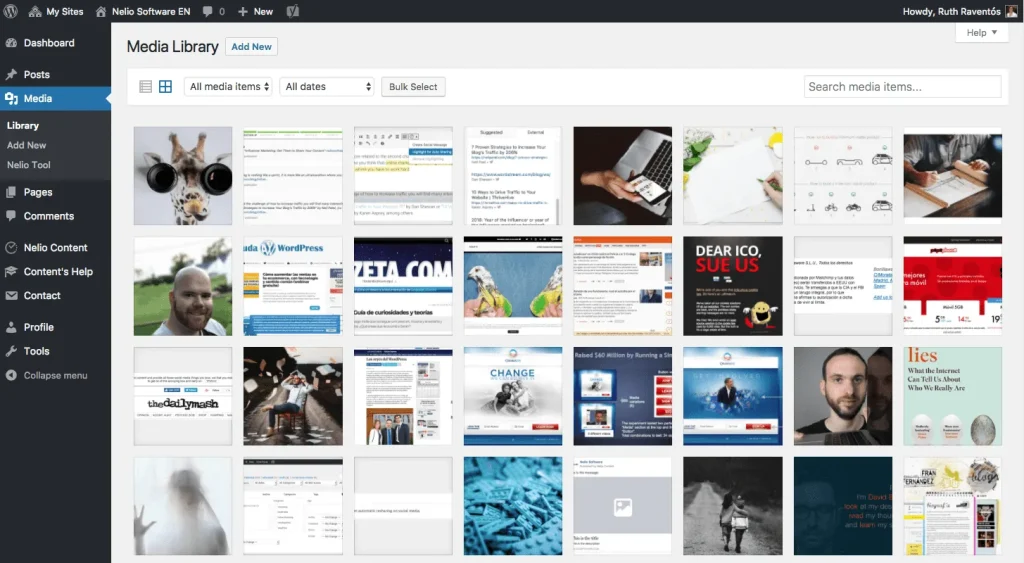
Which Platform Offers the Best Features and Tools?
When comparing Wix vs Squarespace vs WordPress in terms of features and tools:
- Wix offers an easy-to-use, all-in-one platform with a variety of built-in features, including SEO, e-commerce, and integrations. It’s perfect for users who need a simple solution.
- Squarespace provides high-quality design-focused tools and essential e-commerce and blogging features. However, it lacks the depth of customization found in WordPress.
- WordPress offers the most flexibility with its extensive plugin ecosystem. It’s the best option for users who want the ability to add any feature, but it requires more time to manage.
Best Choice for Features and Tools: WordPress is the winner here if you need ultimate flexibility and access to an extensive library of plugins. Wix is best for beginners who need an all-in-one platform, while Squarespace is a good choice for users who want beautiful designs with essential tools.
Pricing and Value for Money: Wix vs Squarespace vs WordPress
When choosing a website builder, pricing and value for money are crucial factors to consider. The platform you choose should not only fit within your budget but also offer enough features to make your investment worthwhile. In this section, we’ll compare the pricing of Wix, Squarespace, and WordPress, helping you determine which platform offers the best value for your money.
Wix: Affordable and Flexible
Wix provides a variety of pricing plans to suit different user needs, from beginners to small businesses.
- Free Plan: Wix offers a free plan that allows you to create a website, but it comes with limitations such as Wix branding and ads. You cannot connect a custom domain on the free plan.
- Premium Plans: Premium plans start at $14 per month and go up to $39 per month, offering more storage, bandwidth, and the ability to remove ads. These plans provide access to more features like Google Analytics and premium customer support.
- Business and E-commerce Plans: If you’re looking to create an online store, Wix offers e-commerce plans starting at $23 per month. These plans include features like payment processing, inventory management, and ad-free experiences.
Best for: Wix is great for beginners and users who want a flexible, budget-friendly solution with a variety of plans to scale up as needed.
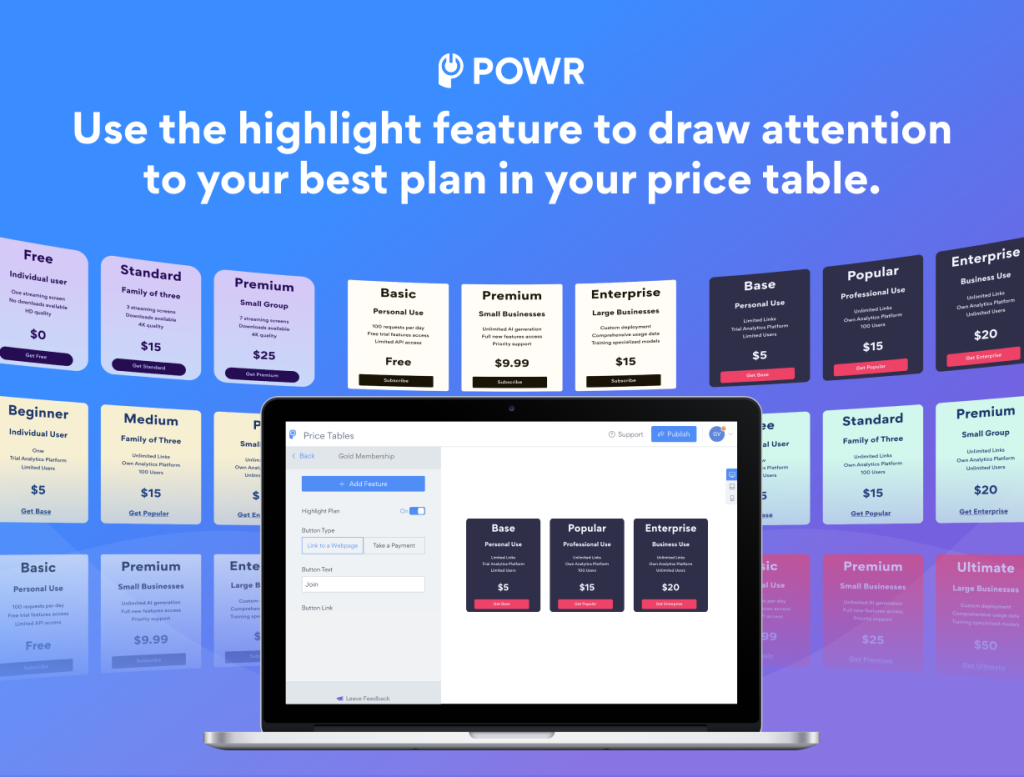
Squarespace: All-Inclusive but Premium Pricing
Squarespace offers an all-in-one platform with premium pricing. It’s known for its elegant designs and robust set of tools, making it ideal for creatives and businesses looking for a polished website.
- Personal Plan: The personal plan starts at $16 per month. It includes basic website features but lacks advanced e-commerce tools. This plan is suitable for individuals and bloggers who don’t need a full online store.
- Business Plan: At $23 per month, the Business plan adds essential e-commerce features like the ability to sell products, integrated analytics, and professional marketing tools.
- E-commerce Plans: For businesses needing more advanced e-commerce features, Squarespace’s e-commerce plans start at $27 per month. These plans include more sophisticated options like advanced shipping and inventory management.
Best for: Squarespace is best for those who value design and aesthetics and are willing to invest in a polished website with premium features.
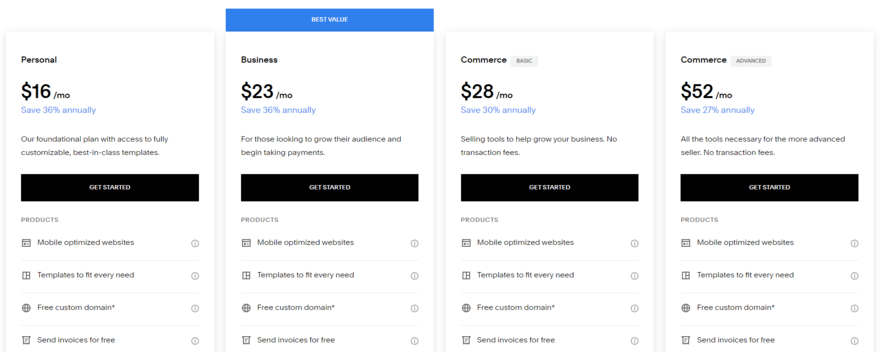
WordPress: Free to Use, But Costs Add Up
WordPress is an open-source platform that is technically free to use, but there are associated costs, including hosting, themes, and plugins.
- Hosting Costs: While WordPress itself is free, you’ll need to pay for web hosting. Basic shared hosting plans can cost as little as $3 to $10 per month. However, for better performance, you may need to opt for more expensive hosting options.
- Premium Themes and Plugins: Many of the best WordPress themes and plugins are paid. Expect to pay anywhere from $20 to $100 per year for premium themes and plugins. Some features, such as advanced SEO tools or security, may require additional paid plugins.
- Additional Costs: You’ll also need to budget for a domain name and potentially an SSL certificate, which can add up to $20 to $50 per year. WordPress users should also account for any maintenance and updates.
Best for: WordPress is ideal for users who need maximum flexibility and customization and are comfortable managing additional costs like hosting and plugins.
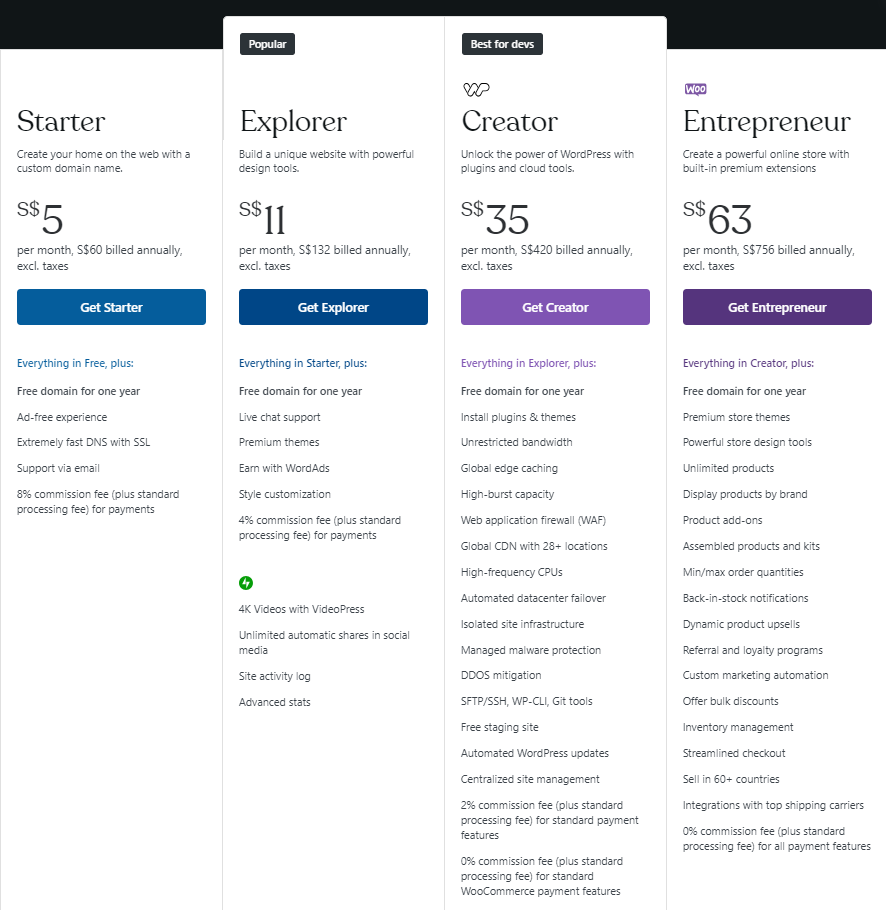
Which Platform Offers the Best Value for Money?
When comparing Wix vs Squarespace vs WordPress for pricing and value for money:
- Wix is the most affordable and offers great flexibility with its free plan and low-cost premium options. It’s the best choice for beginners or those on a budget.
- Squarespace offers an all-in-one solution with beautiful templates and built-in tools but at a higher price point. It’s perfect for users who prioritize design but are willing to pay more for a premium experience.
- WordPress is free to use but requires investment in hosting, themes, plugins, and maintenance. It’s the best option for those who want maximum customization but need to budget for additional costs.
Best Choice for Pricing and Value: Wix offers the best value for money, especially for users who want an affordable and easy-to-use platform. Its flexible pricing plans provide great options for users at all stages, from beginners to growing businesses.
Performance and Speed: Wix vs Squarespace vs WordPress
When it comes to building a website, performance and speed are essential factors that can directly affect user experience and search engine rankings. A slow-loading website can frustrate visitors and lead to higher bounce rates. In this section, we will compare the performance and speed of Wix, Squarespace, and WordPress, helping you understand how each platform handles website performance.
Wix: Fast Loading, but Depends on Plan and Content
Wix offers good performance overall, but the speed of your site can depend on several factors, including your chosen plan, the amount of content you add, and the complexity of your site.
- Optimized Hosting: Wix provides optimized hosting with all its plans, so you don’t need to worry about finding a hosting provider. This makes it easy for beginners to ensure their website runs smoothly.
- Page Speed: Wix sites generally load fairly quickly, but they may not perform as well as custom-built websites in terms of speed. Sites with heavy multimedia content (large images, videos, etc.) may experience slower load times.
- Limitations: Wix offers less control over server performance, so if you’re on the lower-tier plans, you may face limitations in terms of speed and scalability.
Best for: Wix is a good choice for beginners who need a fast-loading website without worrying about hosting management, but it may not perform as well as WordPress for larger, more complex sites.
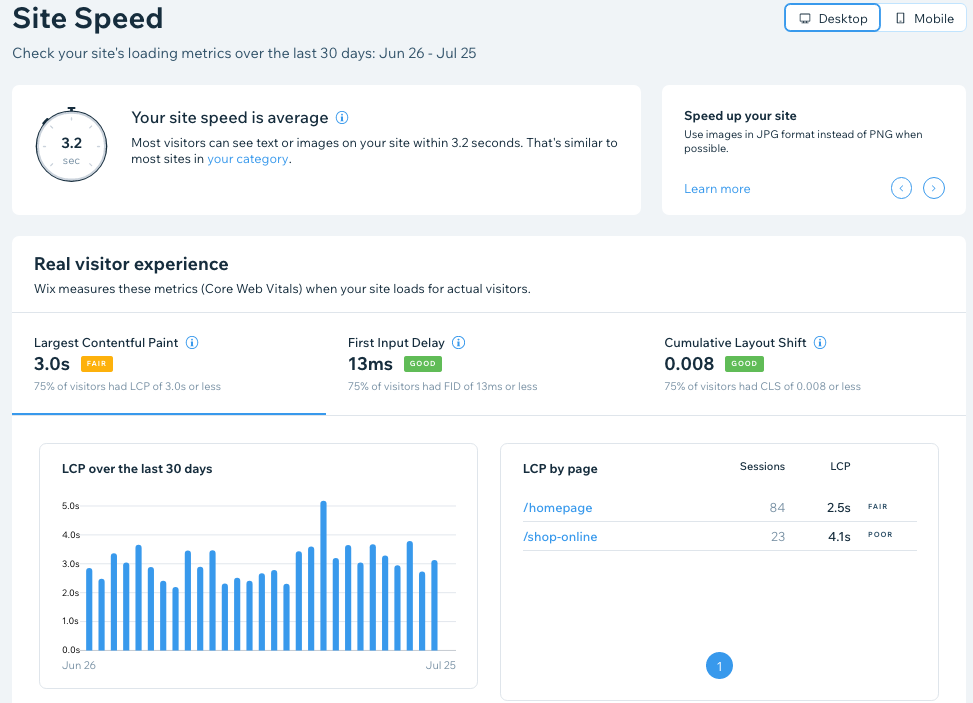
Squarespace: Consistent Speed with High-Quality Hosting
Squarespace is known for its high-quality design and performance. It uses reliable, high-speed hosting, which contributes to fast-loading pages.
- Integrated Hosting: Like Wix, Squarespace offers all-inclusive hosting, which means you don’t need to worry about external hosting services. Its integrated hosting platform ensures stable performance and speeds.
- Page Speed: Squarespace sites tend to load quickly, especially on clean, image-heavy websites. The templates are well-optimized for performance, ensuring that the designs look great without significantly impacting load times.
- Consistency: One of the advantages of Squarespace is that its performance remains consistent regardless of the plan you choose. Whether you’re on a personal or business plan, your website speed will be similar.
Best for: Squarespace is an excellent choice for users who want consistent, fast performance without dealing with third-party hosting services.

WordPress: Performance Depends on Hosting and Optimization
WordPress offers the best performance potential, but it also requires more work to ensure optimal speed. The speed of a WordPress site depends largely on your hosting provider and optimization efforts.
- Hosting Matters: Since WordPress is a self-hosted platform, the performance of your website heavily depends on your hosting provider. Shared hosting can result in slower speeds, while managed WordPress hosting services (like WP Engine or Kinsta) can significantly improve site speed.
- Caching and Optimization: WordPress users can implement speed optimization techniques like caching, image compression, and using Content Delivery Networks (CDNs) to boost performance. However, this requires more technical knowledge or reliance on plugins.
- Plugins and Themes: The speed of WordPress sites can be impacted by the number of plugins and the quality of themes you use. Too many plugins or poorly coded themes can slow down your site, so it’s important to choose lightweight, optimized options.
Best for: WordPress is the ideal choice for users who need the best performance and are willing to invest time in optimizing their site for speed.
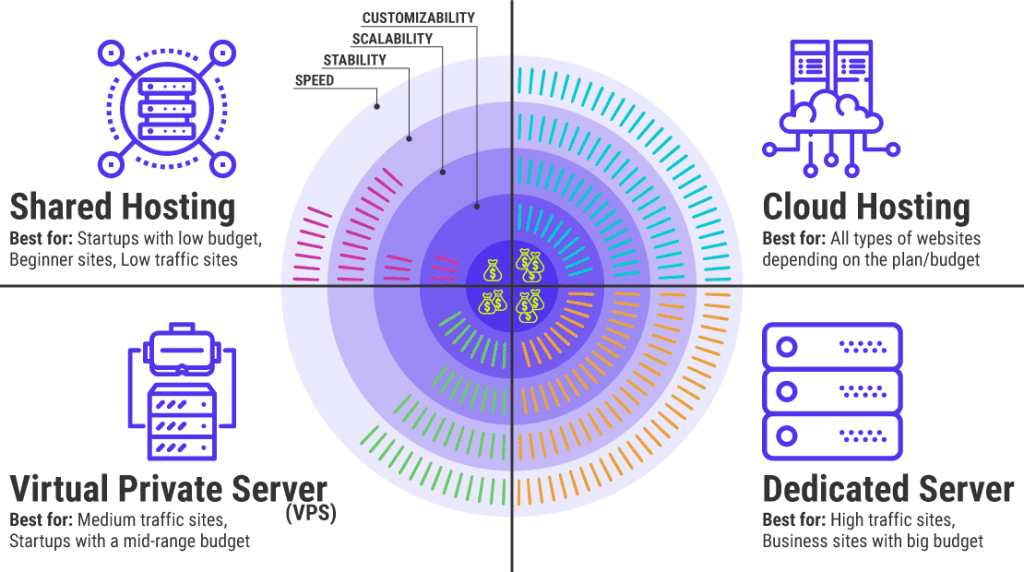
Which Platform Performs the Best in Terms of Speed?
When comparing Wix vs Squarespace vs WordPress for performance and speed:
- Wix offers good speed but has limitations, especially for complex sites with heavy multimedia content. It’s ideal for users who want an easy-to-manage site with decent performance.
- Squarespace delivers consistent and fast performance with high-quality, integrated hosting. It’s perfect for users who prioritize speed and a hassle-free experience.
- WordPress has the best performance potential, but it requires careful attention to hosting and optimization to maintain fast load times. With the right setup, WordPress can offer exceptional performance.
Best Choice for Performance and Speed: Squarespace offers the most consistent speed with minimal effort required, making it the best choice for users who want fast, reliable performance without additional configuration.
User Reviews and Community Feedback: Wix vs Squarespace vs WordPress
When selecting the right platform for your website, user reviews and community feedback can provide valuable insights into how each platform performs in real-world scenarios. In this section, we will explore what users have to say about Wix vs Squarespace vs WordPress, giving you a better understanding of the pros and cons based on actual experiences.
Wix User Reviews and Community Feedback
Wix is widely appreciated for its user-friendly interface, especially among beginners. Many users praise its drag-and-drop website builder, which allows even those with minimal technical knowledge to create functional websites. Here’s what users commonly say:
- Pros:
- Ease of Use: Many users appreciate how easy it is to set up a website with Wix. The drag-and-drop interface is intuitive, and the templates are flexible, allowing for easy customization without coding.
- Great for Small Businesses: Users running small businesses or personal websites often highlight Wix as a great option due to its affordability and simplicity.
- Good Customer Support: Several reviews mention that Wix’s customer support is responsive and helpful, with live chat and extensive help articles available.
- Cons:
- Limited Design Flexibility: While Wix offers plenty of templates, some users feel restricted by the design limitations, especially when it comes to making advanced customizations.
- Less Control Over Hosting: Some users have noted that the lack of control over hosting and site performance can be an issue for larger websites or businesses planning to scale.
- E-commerce Limitations: While Wix offers solid e-commerce tools for beginners, advanced users often feel limited by the platform’s e-commerce capabilities.
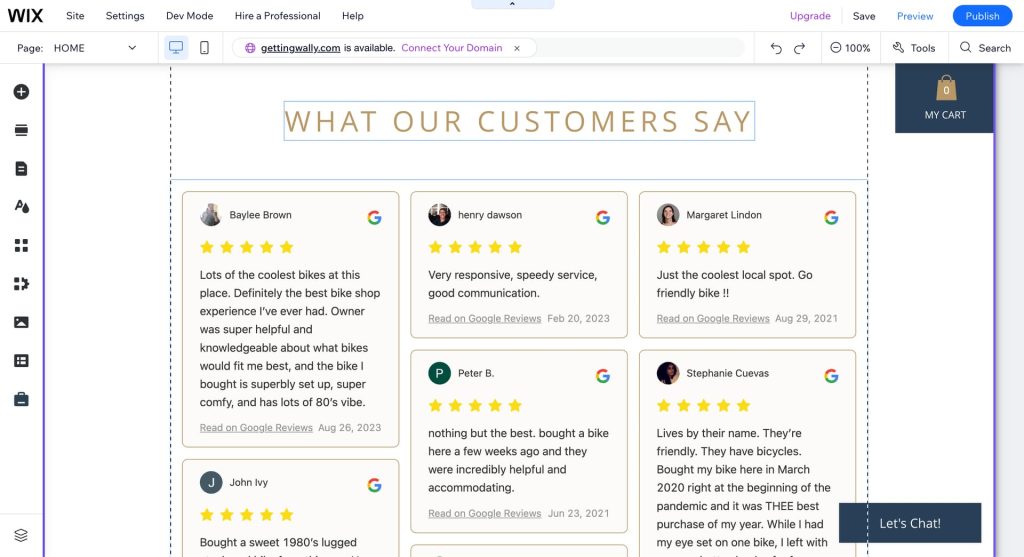
Squarespace User Reviews and Community Feedback
Squarespace is often praised for its elegant design templates, making it a popular choice for users focused on aesthetics. Here’s what users commonly say about Squarespace:
- Pros:
- Beautiful Templates: Users consistently praise Squarespace for its stunning, professionally designed templates that work well for creative professionals, photographers, and small businesses.
- All-in-One Platform: Many users appreciate that Squarespace includes everything they need (e-commerce, blogging, SEO tools) in one package, making it convenient for those who want a streamlined experience.
- Solid Customer Support: Squarespace offers good customer support, with live chat and email support available to help with technical issues.
- Cons:
- Steep Learning Curve for Beginners: While Squarespace is easier than WordPress, some beginners find it more challenging compared to Wix’s drag-and-drop interface.
- Pricing: Some users feel that Squarespace’s pricing plans are on the higher end, especially for those who only need basic website features.
- Limited Customization: Although Squarespace templates are beautiful, some users report that the platform is not as flexible for advanced customizations, especially when it comes to changing code.
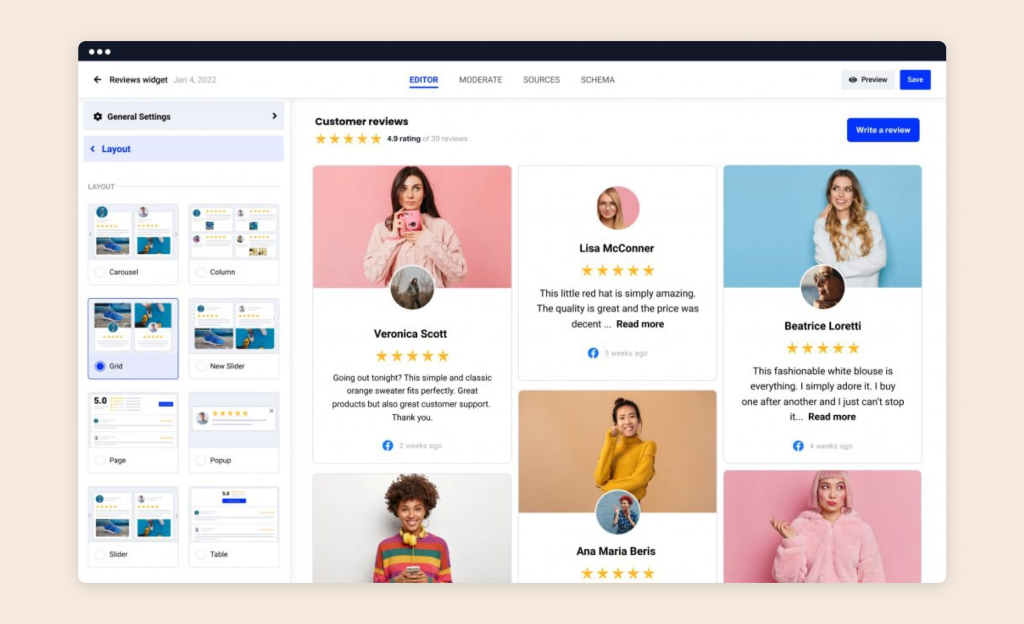
WordPress User Reviews and Community Feedback
WordPress, particularly when used with the WooCommerce plugin for e-commerce, is widely praised for its flexibility and customization options. Here’s a look at what users say:
- Pros:
- Highly Customizable: WordPress is often praised for its flexibility. With access to thousands of plugins and themes, users can customize every aspect of their site, from design to functionality.
- Scalability: Users who have grown their websites often highlight WordPress as the most scalable platform. It’s easy to add new features, whether it’s an e-commerce store, a forum, or a membership site.
- Large Community and Resources: WordPress has a massive user base and an extensive online community. Users benefit from countless tutorials, forums, and third-party tools available for free or at a low cost.
- Cons:
- Learning Curve: WordPress has a steeper learning curve compared to Wix and Squarespace. New users often find it challenging to get used to the interface and manage advanced features without prior technical knowledge.
- Maintenance: Some users report that WordPress requires ongoing maintenance, including plugin updates and security patches. This can be time-consuming for those who aren’t familiar with site management.
- Performance Issues: As users add more plugins and content, some report performance slowdowns. WordPress can become sluggish if not properly optimized.
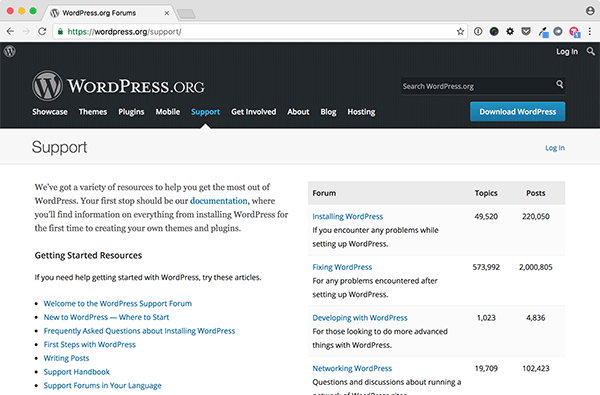
Conclusion
User reviews and community feedback provide a realistic snapshot of what it’s like to use each platform. Here’s a quick recap based on Wix vs Squarespace vs WordPress:
- Wix shines for ease of use, making it ideal for beginners, but it might lack advanced features for growing businesses.
- Squarespace is known for its beautiful templates and strong all-in-one package, although it may not be as flexible or affordable as other options.
- WordPress is the most flexible and scalable, but it comes with a steeper learning curve and requires more maintenance.

Alternatives: Wix vs Squarespace vs WordPress
Webflow: A Powerful Alternative to Wix, Squarespace & WordPress
In the crowded website-builder space, Webflow has emerged as a compelling alternative to Wix vs Squarespace vs WordPress—offering a unique balance of design freedom, clean code output, and CMS flexibility. If you’re looking for more control than Wix and Squarespace, but less maintenance overhead than a self-hosted WordPress site, Webflow is the alternative.
As an alternative to the classic Wix vs Squarespace vs WordPress debate, Webflow sits squarely between “ease of use” and “total flexibility.” It empowers designers to build bespoke, high-performance sites without wrestling with code or plugin ecosystems—making it a top contender for anyone seeking the perfect middle ground.
Conclusion/Summary: Who is the winner?
Choosing the right platform often comes down to your specific needs, technical comfort level, and long-term goals. Here’s how Wix vs Squarespace vs WordPress stack up in a nutshell:
- Wix is ideal for beginners and small businesses who want a quick, code-free setup. Its intuitive drag-and-drop editor and 24/7 live chat support make it a stress-free start.
- Squarespace shines for creatives—designers, photographers, and artists—who value polished templates and built-in multimedia features. Its webinars and member community help you level up your site’s visual appeal.
- WordPress (self-hosted) offers unmatched flexibility and scalability. With thousands of plugins and themes plus a massive volunteer-driven support network, it’s perfect for content-heavy blogs, large e-commerce stores, or bespoke web applications.
Ultimately, if you want
Easy setup with reliable support, go with—Wix, If,
Stunning design out of the box is your priority, choose—Squarespace, and if
Full control over every aspect of your site is essential—WordPress is the clear winner.